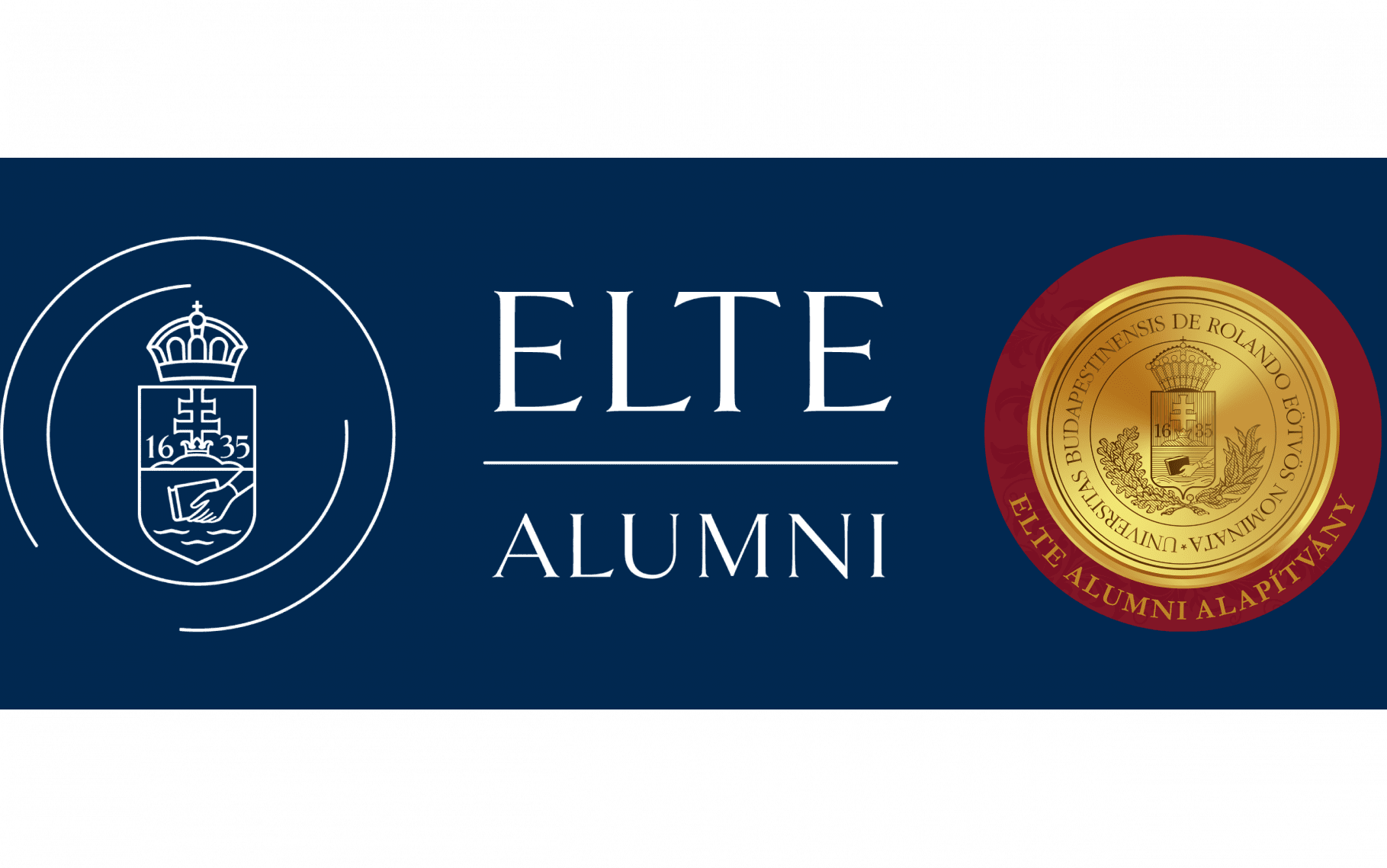How to use your account?
| Frequently asked questions |
- Why don't I immediately get an activation link when I register?
- Answer: The activation link will be sent manually during business hours (Mon-Thu 8AM-4.30PM, Fri 8AM-2PM), so you may have to wait a few hours/days for it.
- Answer: The activation link will be sent manually during business hours (Mon-Thu 8AM-4.30PM, Fri 8AM-2PM), so you may have to wait a few hours/days for it.
- Where is the sign out button?
- Answer: Click on the lower left corner of the sign-in panel to make it visible.
- Answer: Click on the lower left corner of the sign-in panel to make it visible.
- Where can I add new ELTE degrees on my profile?
- Answer: At „Edit my profile” menu.
- Answer: At „Edit my profile” menu.
- Where can I add my degrees from other universities?
- Answer: At „Edit my profile” menu, under „Further degrees”.
- Answer: At „Edit my profile” menu, under „Further degrees”.
- How can I change my family name?
- Answer: By typing in the "family name" field, you can overwrite the name you provided at the registration.
- Answer: By typing in the "family name" field, you can overwrite the name you provided at the registration.
- How can I change my full name?
- Answer: This can only be done by system administrators, in which case please contact us at reg@alumni.elte.hu.
- How can I unsubscribe newsletters?
- Answer: My account/My preferences/Manage newsletters.
- I cannot find answer to my problem neither here nor below. What can I do?
- Answer: Please write an email about it to reg@alumni.elte.hu so that we can answer it and also update this page.
Personal information |
You can add, manage and update your personal data in the Profile menu. You can also share optional details such as introduction, language-skills, interests, websites, and portfolios.
In your profile settings you can decide whether your personal data are visible only to your friends, classmates, or all ELTE Graduates. You can find this setting in the Edit your account>Profile Privacy menu item.
Send a message |
Users can send you a message, but you can decide if you want receive notifications about messages. The site does not control the exchange of messages among users.
Directory |
In the Directory>Members menu you can search among the users. You can only search for those data that users have made visible to other users.
Alumni Chapters and Groups |
In the Groups menu you can select which Alumni Chapters* you are interested in. By joining a chapter or group you will be informed of its events, news and calls, campaings. Newsletters can be sent within the groups, so you will never miss the organized alumni programs. Members can open forums, create events or news, add files, photos etc.
More groups |
In addition to the Alumni Chapters, other groups can be created on the website. Anyone can create groups of interests, research topics, classes, hobbies, etc. Here you can also open forums, create events or news.
Events |
You can attend to or create events in the Events menu. Some event registrations may be independent from the ELTE Alumni system, so we don't have direct sight to their content.
News |
On our website you can follow the activity, news and calls of ELTE Alumni. You can leave comments under the news and follow the entries.
Newsletters settings; Registration withdrawal = deleting account |
You can easily set/change your preferences on your profile whether you want to receive newsletters or not. If you would like withdraw your registration you can submit an e-mail request to delete the account in the Directory>Delete my account menu. It will be removed shortly thereafter. Later on you can register again.
Other information |
There are many more information in the system above, eg. Alumni Lexicon, Discounts, Opportunities, Programs, etc.
We wish you good browsing!
* According to the ELTE Alumni Regulations there are several Alumni Chapters, e.g. each faculty has one one, and also volunteer Alumni Chapters can be established. We recommend you to join the International Alumni Chapter for English language news, events, campaigns.